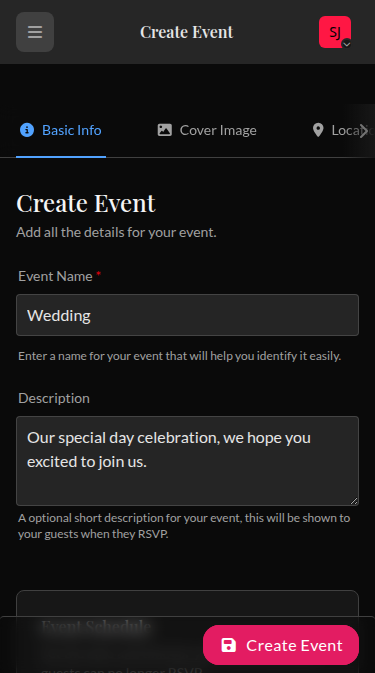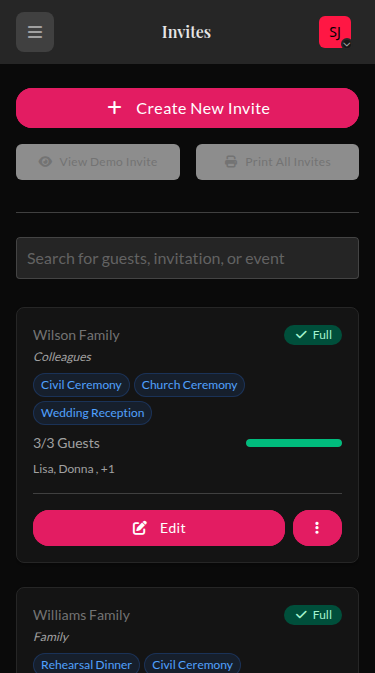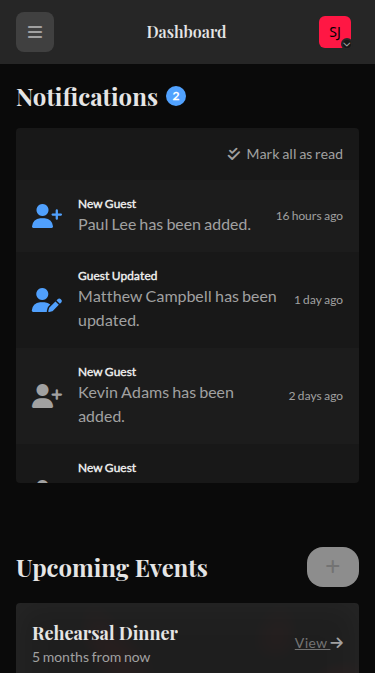Guest list & RSVPs


Why wedset.app RSVPs are Smarter
Take control of your wedding guest list with intelligent features that eliminate the chaos
Event-Based Invites
Guests only see the events they're invited to.
Guest Journey
Personal Invite Link
Each guest receives a unique, secure link
Event Selection
Only their invited events are visible
RSVP Form
Clean, focused interface for easy responses
Confirmation
Instant confirmation with event details
Guest Limits per Invite
No unapproved +1s — you control who gets how many.
Guest Journey
Set Limits
Define exact guest limits per invite
Guest View
Guests see their allowed guest count
Add Guests
Easy guest addition within limits
Validation
System prevents exceeding limits
Custom Welcome Notes
From "No kids please" to funny inside jokes.
Guest Journey
Create Message
Add personal notes and instructions
Guest Receives
Personalized welcome message appears
Special Instructions
Parking, dress code, dietary info
Enhanced Experience
Guests feel welcomed and informed
The Guest Experience
A clean, intuitive interface that makes RSVPing effortless for your guests
Sarah & Mike's Wedding
You're invited to celebrate with us!
Secure Invite Link
Each guest gets a unique, secure link that only shows their invited events
Beautiful Event Cards
Clean event cards showing dates, times, and locations with real-time status
Clear Guest Limits
No confusion about +1s - guests see exactly how many they can bring
Personal Messages
Special notes from the couple with parking info and dress codes
Ready to Create Your Guest Experience?
Start building your wedding guest list in minutes
From Chaos to Clarity — In 3 Steps
Transform your wedding planning from stressful to seamless with our simple workflow
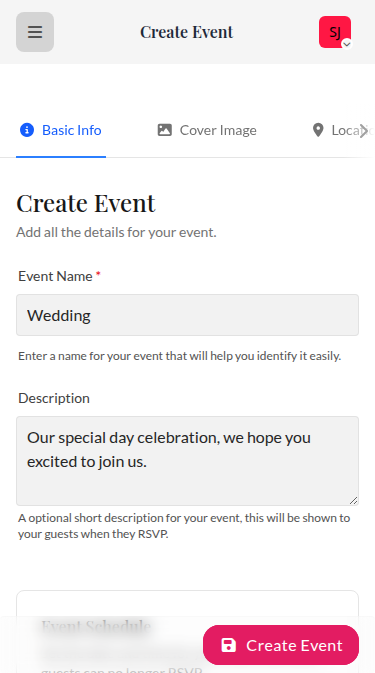
Create Your Events
Set up your wedding events with dates, locations, and guest limits. Add custom messages and dietary preference options.
- Multiple events (ceremony, reception, rehearsal dinner)
- Set individual guest limits per event
- Add custom welcome messages
Create Your Events
Set up your wedding events with dates, locations, and guest limits. Add custom messages and dietary preference options.
- Multiple events (ceremony, reception, rehearsal dinner)
- Set individual guest limits per event
- Add custom welcome messages
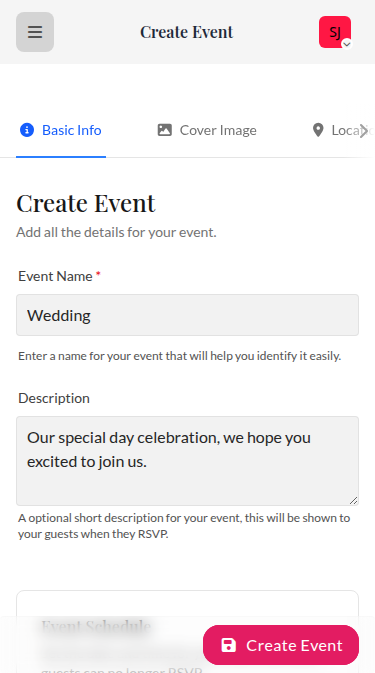
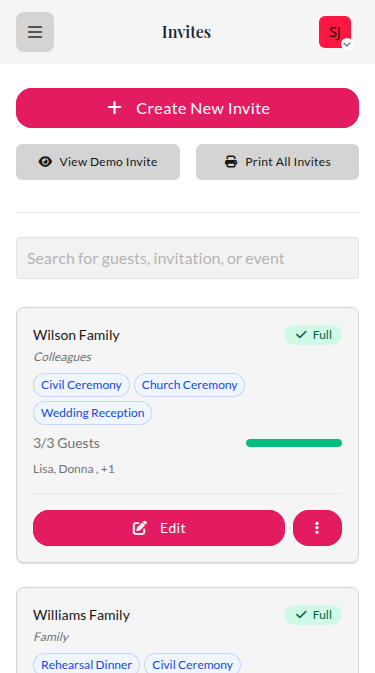
Send Personalized Invitations
Generate unique QR codes and links for each guest. Add personal notes and control exactly who sees what.
- Unique QR codes for each invite
- Personalized welcome messages
- Event-specific guest limits
Send Personalized Invitations
Generate unique QR codes and links for each guest. Add personal notes and control exactly who sees what.
- Unique QR codes for each invite
- Personalized welcome messages
- Event-specific guest limits
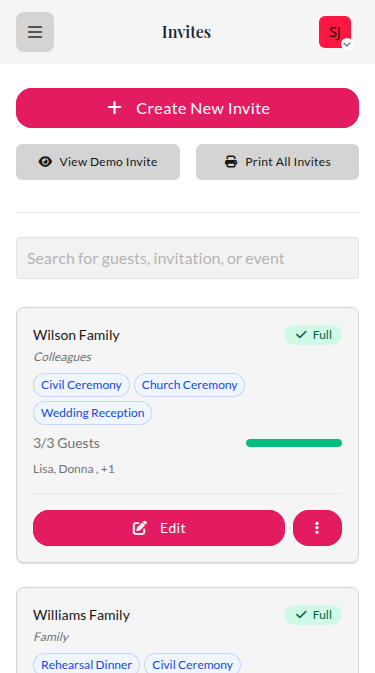
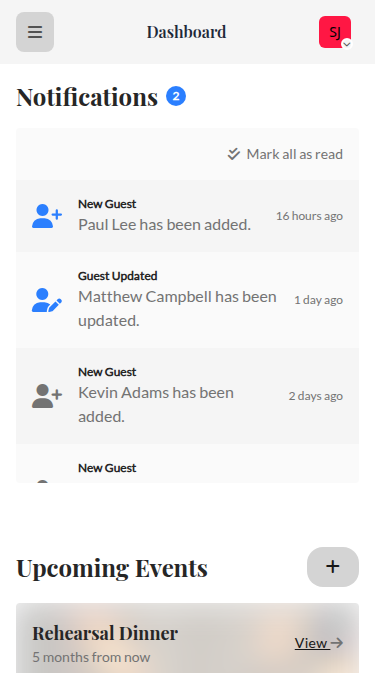
Guests RSVP with Their Link
Guests easily respond through their personalized link. Track responses in real-time with detailed analytics.
- Mobile-friendly RSVP interface
- Real-time response tracking
- Dietary preference collection
Guests RSVP with Their Link
Guests easily respond through their personalized link. Track responses in real-time with detailed analytics.
- Mobile-friendly RSVP interface
- Real-time response tracking
- Dietary preference collection
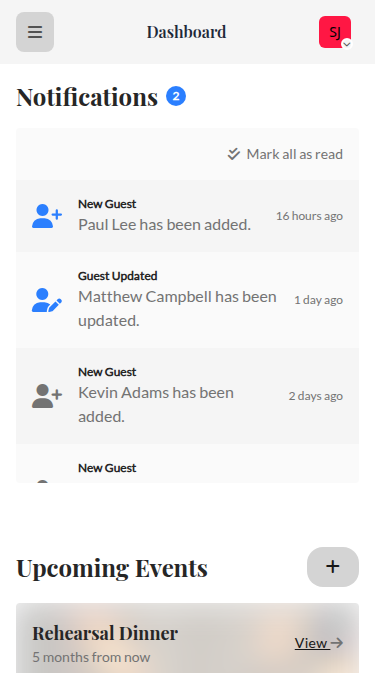
Ready to Get Started?
Create your wedding guest list and start sending invites in minutes.
No More Last-Minute Surprises
No Surprise Guests
Set exact guest limits and prevent unauthorized +1s from showing up
Real-Time Tracking
Know exactly who's coming to each event with eating preferences and dietary restrictions
Stress-Free Planning
Focus on what matters most - celebrating your love, not managing chaos
Other couples felt the same way
Here's how couples like you got started with wedding planning.
Unkompliziert- einfach - digital a smart Einfach super !

Die App hat uns geholfen den Überblick unserer Gäste zu behalten. Welche Rückinfo steht noch aus, wie sieht es mit Zu-oder Absagen aus, die genaue Anzahl. Alle Gäste in einer Übersicht. Super easy!
Wir sind unglaublich dankbar, dass wir wedset.app für die Planung unserer Hochzeit genutzt haben!

Join hundreds of couples who have started their wedding planning journey.
Common Questions about Wedding Guest Lists
Everything you need to know about managing your wedding guest list with wedset.app
Absolutely! wedset's event-based invite system lets you create different invitations for different events. You can invite someone to your ceremony and reception, but not the rehearsal dinner. Each invite shows only the events that guest is invited to, keeping things organized and avoiding confusion.
wedset.app gives you complete control over guest limits. When you create an invite, you set the maximum number of guests allowed. The RSVP form will only let guests add up to that limit. You can also add custom messages like "Adults only" or "No additional guests please" to make your expectations clear.
Each invite can include a personalized welcome message and custom notes. Add details like parking instructions, dress code, or special requests. You can also enable dietary preference collection so guests can let you know about food allergies or restrictions. These messages appear prominently on the RSVP page.
Guests see a clean, mobile-friendly interface with only the events they're invited to. Each event shows the date, time, location, and any custom messages you've added. They can see their guest limit and add their dietary preferences if you've enabled that feature. The interface is designed to be intuitive and stress-free.
Yes! You can edit invite details, guest limits, and custom messages at any time. Changes are reflected immediately for guests who haven't responded yet. For guests who have already RSVP'd, you can send them a notification about the changes. This flexibility helps you adapt as your wedding plans evolve.